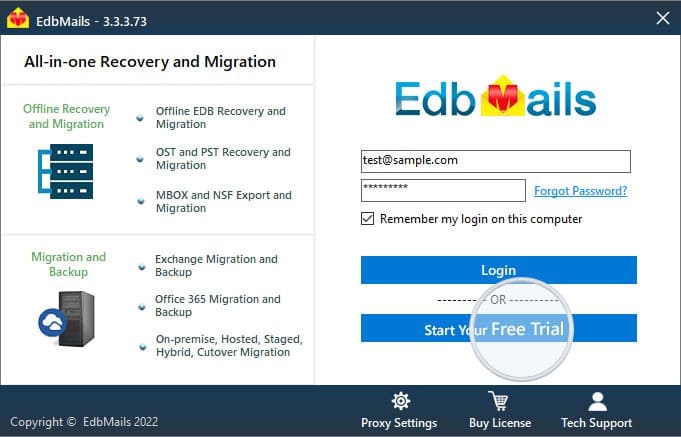- Reseller
- Products Exchange EDB / Email Recovery Tools
- EDB Recovery and MigrationRecover EDB to PST, EDB to Office 365 and Exchange NO Duplicate Migration
- OST Recovery and MigrationRecover OST to PST, OST to Office 365 and Exchange Migration
- PST Recovery and MigrationRecover Outlook PST, PST to Office 365 and Exchange Migration
- MBOX Export and MigrationExport MBOX to PST, MBOX to Office 365 and Exchange Migration
- NSF Export and MigrationExport NSF to PST, NSF to Office 365 and Exchange Migration
- EML to PST ExportEML files export to Outlook PST format
- PST to MSG ExportOutlook PST files export to MSG format
- MSG to PST ExportExport MSG files Outlook PST files
Exchange and Office 365 Migration- Exchange Server MigrationMigrate Exchange 2007, 2010, 2013, 2016, 2019 to Office 365 tenants. Also, migrate between Exchange servers and PST
- Office 365 MigrationMigrate Source Office 365 tenants to Destination Office 365 tenants. Also, migrate to Exchange Server and PST
- IMAP Email Backup & MigrationMigrate all IMAP email servers (Gmail, Zimbra, Zoho, Yahoo etc.), Office 365, Exchange and Backup to Outlook PST
- SharePoint Online MigrationMigrate documents, files and folders from SharePoint sites
- OneDrive for Business MigrationMigrate documents, files and folders from OneDrive
- Microsoft Teams MigrationMigrate Teams, documents, files and folders etc.
Exchange and Office 365 Backup- Office 365 BackupIncremental, Granular, Encrypted and Compressed Office 365 Mailboxes Backup
- Exchange Server BackupIncremental, Granular, Encrypted and Compressed Exchange Mailboxes Backup
- SharePoint, OneDrive & Teams BackupBackup Online site collections, Team sites, Office 365 groups, all documents etc.
- Duplicate Remover - Office 365, Exchange, IMAP & Outlook Remove duplicate emails, calendars, contacts, journal etc. from Office 365, Exchange, IMAP, Outlook, Gmail, Zimbra, Zoho Mail etc.
- More Products
- Features
- Video Tutorials
- Free Tools
- FAQ
- Knowledge Base
Free OST to PST Conversion tool to convert OST file to PST
Start Your Free Trial Download EdbMails
Release Date: 06-08-2020
Version No: 3.3.3.15
File Size: 28.8 MB
EdbMails does not require any key to use the application. Upon purchasing the license,the application will automatically starts working as per your license type.

How to convert OST files to PST using EdbMails?
Below steps will guide you to perform OST to PST Conversion using EdbMails:
- Step 1. Open EdbMails application with OST to PST Converter
- Step 2. Browse the OST file that you wish to recover and click the 'Continue'
- Step 3. Choose the Mailboxes / folders from the main application screen
- Step 4. Click the 'Export Selected Mailbox / Folders' button to convert OST to PST
If you looking for a free OST to PST conversion software, EdbMails OST to PST conversion tool can help you with that. The OST to PST conversion freeware tool is rather simple to use and you can extract all the OST file data to Outlook PST using it.
EdbMails is the best OST to PST conversion tool as it lets you accomplish the conversion in just a few clicks - browse for OST file location in the convert OST to PST program, set the PST folder destination, and then click on ‘Export to Outlook PST’. The Free version of EdbMails will be able to export 30 items from each and every folder of Orphaned OST file. The outlook OST to PST conversion tool can convert OST to PST outlook 2016 and also convert OST to PST outlook 2013, even OST to PST conversion outlook 2010 is possible.
Using EdbMails, you can migrate OST file directly to live Exchange server or to Office 365 user account. It's very simple and handy to do. All the required settings and commands are given in the OST export screen itself. No technical knowledge is required to migrate OST to Live Exchange server or Office 365 account.
With the exchange OST to PST conversion tool, you can recover the OST file that is disconnected with Exchange server or to an Outlook. Thanks to EdbMails, you don’t need to convert OST to PST manually, as trying to convert OST to PST in outlook can be a tedious task and may not always work.
OST to PST extraction can come handy in situations like Exchange server crash or downtime. You can convert OST to PST email, all your emails, appointments, and contacts, tasks etc can be recovered and opened in Outlook after the OST to PST conversion. Backup your Exchange server data using OST to PST conversion.
Best OST to PST conversion tool. Migrate OST file to Office 365. Migrate OST to Live Exchange Server
Recover Orphaned OST File to PST
High performing OST to PST Conversion tool. Restores permanently deleted OST emails you preview can view each message with all the details
Recover the Encrypted OST file and Password Protected OST files to PSTOST folder Structure
OST extraction will have the same original folder structure.
Just by selecting the folder items during OST export operation you can export only the selected ones.Mailbox items
Recover all data of .OST mailbox data like Emails, Attachments, Calendar Appointments, Contacts, Task, Sticky Notes, journals and all other mailbox items.
Outlook & Operating system version
Supports all versions of Microsoft outlook like 2019, 2016 to 2013 (64bit and 32bit)
Supports all operating systems of Windows like window 7,8, 10, xp, vistaMigrate OST to Office 365 / Live Exchange server
Migrate OST to Office 365 or to Live Exchange server effortlessly
No Limitation
No OST File Size Limitation and you can export any number of OST files.
License validity
OST to PST converter Lifetime Free upgrades without any additional charges.
Free 24/7 Technical support on phone, live chat and email.Non English Unicode OST file
Recover Unicode OST files Chinese, French, Japanese etc., on OST export.
Include / Exclude Filter
Include or Exclude the email data based on the range of dates, specific subject name
Split OST file:
Set the split size from 1GB onwards of the PST file, this Splits OST files into Multiple PST Files during OST export operation
Features of OST to PST Converter Tool
Convert OST to PST Tool
The tool is used to convert offline Outlook data files (.OST) to Personal Outlook data files (.PST). Tool shall export offline Outlook data files containing Emails, Tasks, Contacts, Meetings & other outlook items and convert it to Outlook data files that can be imported into Outlook.
Note: No limitation on size of .OST filePerfect OST to PST Recovery
Achieve precise OST to PST conversion preserving the original data structure, using the best OST to PST conversion software available in the market. Recovered Outlook data files (.PST) can be seamlessly imported into Outlook with least efforts as possible with a click of button.
Note: No limitation on number or size of .OST fileRecovery of OST Data to PST
The extraction tool recovers corrupted, deleted and inaccessible sectors of data while exporting offline Outlook data files (.OST) including attachments, appointments, notes, contact, tasks, posts, journals etc to Outlook data files (.PST). Repair function of extraction tool makes sure email attributes are retained as it was before during the recovery.
OST Data Filter
Extraction tool provides ability to extract desired data with respect to include/exclude Email parameters, before/after date, subject etc. It also provides ability to choose export of offline Outlook data file (.OST) to .PST/office365/Live Exchange Server migration
OST to MSG, EML, PST
EdbMails tool also provides ability to store extracted offline Outlook data files in different data formats (e.g. PST, MSG, EML etc) that enables user to access recovered Outlook elements in applications like Outlook Express, Mozilla Thunderbird and many other client application along with Outlook.
OST migration to Office 365/ Live Exchange
Tool has ability to directly export offline Outlook data files (.OST) data elements to Office 365 or Live Exchange data files format without first converting to Outlook data file (.PST)
Export 30 items with OST to PST conversion freeware
EdbMails OST to PST file conversion free version is available to download for evaluating the functionality. Freeware tool provides the ability to repair corrupted/damaged offline Outlook Data files along with preview data elements including attributes. Free of cost tool with no time limitation however has limitation on recovering only 30 Outlook data items from each of the folder.
Split OST to multiple PSTs
EdbMails extraction tool provides ability specify size limit of PST file thus enabling to create multiple PST files during recovery and export. It gives choice for cautious user to limit PST size during large offline Outlook data file (.OST) extraction.
Why to Convert OST to PST?
OST files are user mailbox file like PST, they are offline storage files for MS Outlook. The data is OST can become inaccessible due to several reasons like file corrupted, viruses, hardware failures, unexpected shutdown, and any other incidents. OST file can also become inaccessible if you remove the original mailbox account from the Exchange server that created it.
In all these cases, the only way to recover your emails, attachments, calendar appointments, contacts, notes, and tasks is to convert OST file to PST file. For this EdbMails OST converter tool converts OST to PST accurately.
- Very easy Intuitive graphical user interface.
- Tool allows converting OST to PST, MSG & EML files
- Best algorithm for forensic recovery and convert mail items without any issues
- Email Attachment extractions like images, PDF, ZIP, EML, Word documents, Excel Sheets, and so on
- Live Technical Chat support 24x7
- Supports on windows 7, 8, 10, XP, vista and Support on outlook version 2019, 2016, 2013, 2010, 2007, 2003, 2000
EdbMails Demo / Trial Version
Step 1. Download and install EdbMails
Step 2. Click the 'Start Your Free Trial' button


Hi, May I help you?
Hide Chat Now