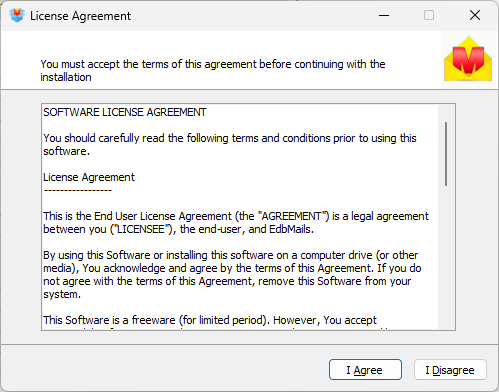- Products Exchange EDB / Email Recovery Tools
- EDB Recovery and MigrationRecover EDB to PST, EDB to Office 365 and Exchange NO Duplicate Migration
- OST Recovery and MigrationRecover OST to PST, OST to Office 365 and Exchange Migration
- PST Recovery and MigrationRecover Outlook PST, PST to Office 365 and Exchange Migration
- MBOX Export and MigrationExport MBOX to PST, MBOX to Office 365 and Exchange Migration
- NSF Export and MigrationExport NSF to PST, NSF to Office 365 and Exchange Migration
- EML to PST ExportEML files export to Outlook PST format
- PST to MSG ExportOutlook PST files export to MSG format
- MSG to PST ExportExport MSG files Outlook PST files
Exchange and Office 365 Migration- Exchange Server MigrationMigrate Exchange 2007, 2010, 2013, 2016, 2019 to Office 365 tenants. Also, migrate between Exchange servers and PST
- Office 365 MigrationMigrate Source Office 365 tenants to Destination Office 365 tenants. Also, migrate to Exchange Server and PST
- IMAP Email Backup & MigrationMigrate all IMAP email servers (Gmail, Zimbra, Zoho, Yahoo etc.), Office 365, Exchange and Backup to Outlook PST
- SharePoint Online MigrationMigrate documents, files and folders from SharePoint sites
- OneDrive for Business MigrationMigrate documents, files and folders from OneDrive
- Microsoft Teams MigrationMigrate Teams, documents, files and folders etc.
Exchange and Office 365 Backup- Office 365 BackupIncremental, Granular, Encrypted and Compressed Office 365 Mailboxes Backup
- Exchange Server BackupIncremental, Granular, Encrypted and Compressed Exchange Mailboxes Backup
- SharePoint, OneDrive & Teams BackupBackup Online site collections, Team sites, Office 365 groups, all documents etc.
- Duplicate Remover - Office 365, Exchange, IMAP & Outlook Remove duplicate emails, calendars, contacts, journal etc. from Office 365, Exchange, IMAP, Outlook, Gmail, Zimbra, Zoho Mail etc.
- More Products
- Features
- FAQ

PST Recovery and Migration
User Manual
User Manual
- Overview
- System Requirements
- Installation
- Initial Setup
- FAQ
- Videos
- Screenshots
- How it works?
- Connect to Exchange server for multiple mailboxes migration
- Connect to Hosted Exchange for its Migration
- Connect to Office 365
- Set Exchange Server Impersonation rights
- Incremental Migration
- Exchange Throttling Policy
- Map the Mailboxes
- Multifactor Authentication
Installation process
As for migrations to Hosted Exchange servers, the program can be installed on any machine with a connection to both the source and the target environment (installing on a target server is recommended to speed up the process).
Installation wizard
The program is installed using a typical installation wizard. In the first step, click Next and you will see the license agreement that you need to accept
Next, Application will be installed in default location.
After the installation, the application starts automatically
Impact of the EdbMails application on your servers
During the installation and configuration of the program, EdbMails Outlook PST recovery tool makes the following changes to your system:
Operating system changes
The application lets you install the required .NET 4.0 Framework or higher version.
Exchange server changes
The application requires you to assign the required management roles for migration (ApplicationImpersonation and View-Only Configuration) to the admin account used to configure a connection to a source Exchange server. This action grants access rights to migrate all users in an organization.
Target Exchange server changes
The application requires you to assign the required management roles (ApplicationImpersonation and View-Only Configuration) to the admin account used to configure a connection to a target Exchange server. This action grants access rights to migrate all users in an organization.
Changes to Office 365 (Exchange Online)
The application lets you assign the required management roles (ApplicationImpersonation, View-Only Recipients and View-Only Configuration) to the admin account used to configure a connection to Office 365 (Exchange Online). This action grants impersonation access rights to migrate all users in an organization.
In this manual