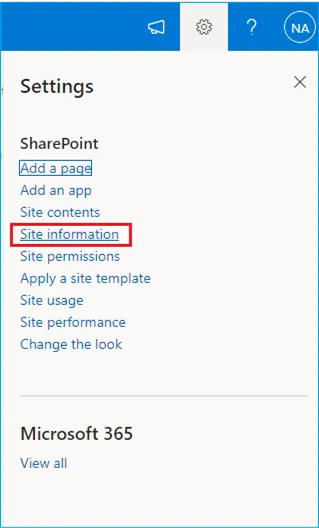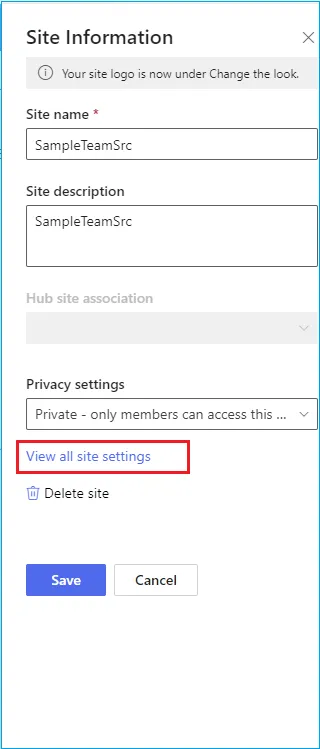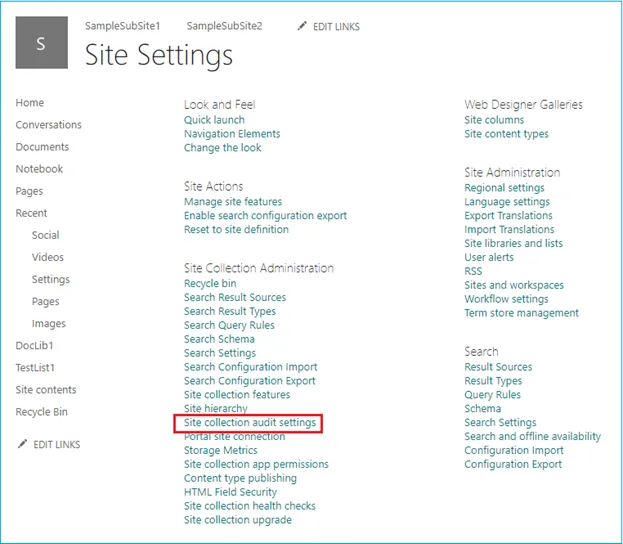- Products Exchange EDB / Email Recovery Tools
- EDB Recovery and MigrationRecover EDB to PST, EDB to Office 365 and Exchange NO Duplicate Migration
- OST Recovery and MigrationRecover OST to PST, OST to Office 365 and Exchange Migration
- PST Recovery and MigrationRecover Outlook PST, PST to Office 365 and Exchange Migration
- MBOX Export and MigrationExport MBOX to PST, MBOX to Office 365 and Exchange Migration
- NSF Export and MigrationExport NSF to PST, NSF to Office 365 and Exchange Migration
- EML to PST ExportEML files export to Outlook PST format
- PST to MSG ExportOutlook PST files export to MSG format
- MSG to PST ExportExport MSG files Outlook PST files
Exchange and Office 365 Migration- Exchange Server MigrationMigrate Exchange 2007, 2010, 2013, 2016, 2019 to Office 365 tenants. Also, migrate between Exchange servers and PST
- Office 365 MigrationMigrate Source Office 365 tenants to Destination Office 365 tenants. Also, migrate to Exchange Server and PST
- IMAP Email Backup & MigrationMigrate all IMAP email servers (Gmail, Zimbra, Zoho, Yahoo etc.), Office 365, Exchange and Backup to Outlook PST
- SharePoint Online MigrationMigrate documents, files and folders from SharePoint sites
- OneDrive for Business MigrationMigrate documents, files and folders from OneDrive
- Microsoft Teams MigrationMigrate Teams, documents, files and folders etc.
Exchange and Office 365 Backup- Office 365 BackupIncremental, Granular, Encrypted and Compressed Office 365 Mailboxes Backup
- Exchange Server BackupIncremental, Granular, Encrypted and Compressed Exchange Mailboxes Backup
- SharePoint, OneDrive & Teams BackupBackup Online site collections, Team sites, Office 365 groups, all documents etc.
- Duplicate Remover - Office 365, Exchange, IMAP & Outlook Remove duplicate emails, calendars, contacts, journal etc. from Office 365, Exchange, IMAP, Outlook, Gmail, Zimbra, Zoho Mail etc.
- More Products
- Features
- FAQ

SharePoint Migration
User Manual
User Manual
Steps to disable audit logs in SharePoint Online
Auditing in SharePoint provides an effective means to monitor activities on your site. However, it can be readily disabled if auditing is unnecessary or unwanted.
Prior to enabling auditing for all event types, it's important to recognize that audit logs can quickly become voluminous. Like any log data, an excess of information can impede the efficient retrieval of relevant details during critical incidents. While SharePoint Online audit logs offer some relief regarding size concerns compared to on-premises setups, it's advisable to evaluate the necessity of logging every user action, including document views and searches.
To disable auditing in your SharePoint site collection, you must have administrative rights.
- Go to your site collection, click the 'Settings' button in the top-right area, and then click 'Site information'
- Next, click 'View all site settings'
- Click on 'Site Collection Audit Settings' under the 'Site Collection Administration' section.
- On the Configure Audit Settings page, disable all options such as 'Opening or downloading documents,' 'Viewing items in lists,' 'Viewing item properties,' 'Editing items,' etc.
- Click 'OK' to save the settings.
This setting will turn off auditing in your SharePoint site collection.
In this manual