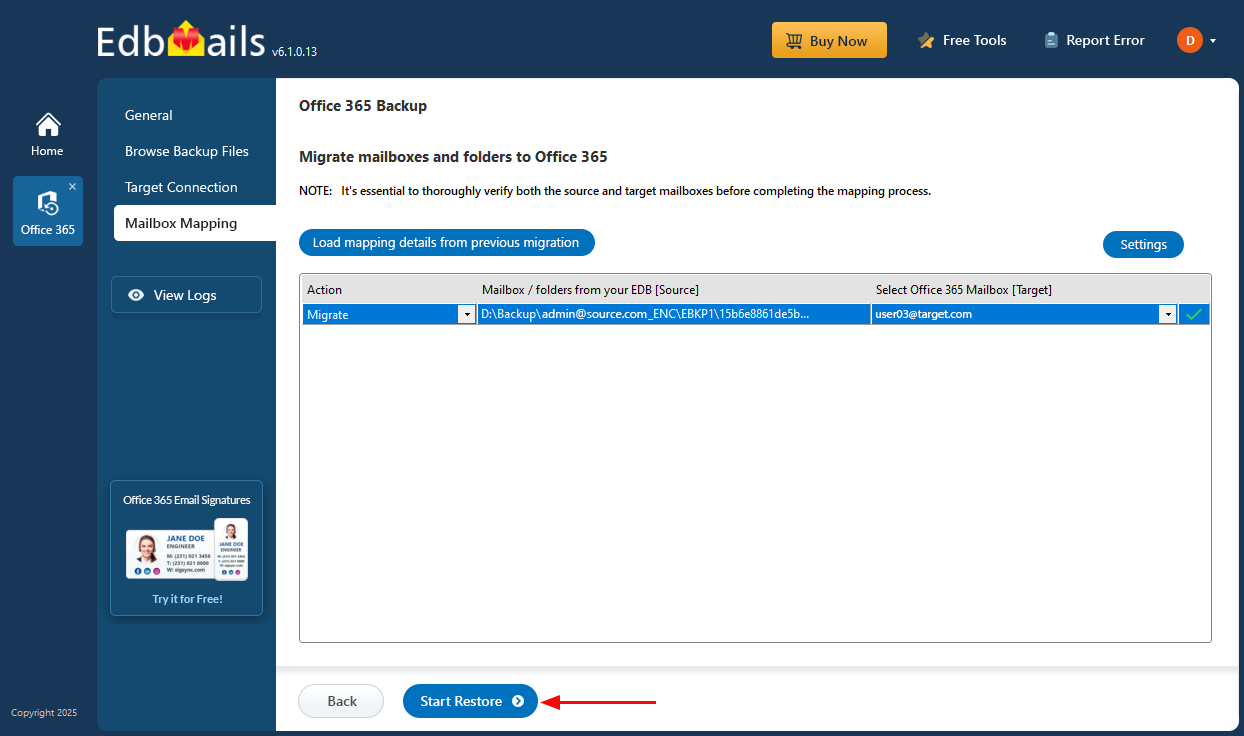Office 365 Restore Screenshots
Select ‘Backup Office 365’
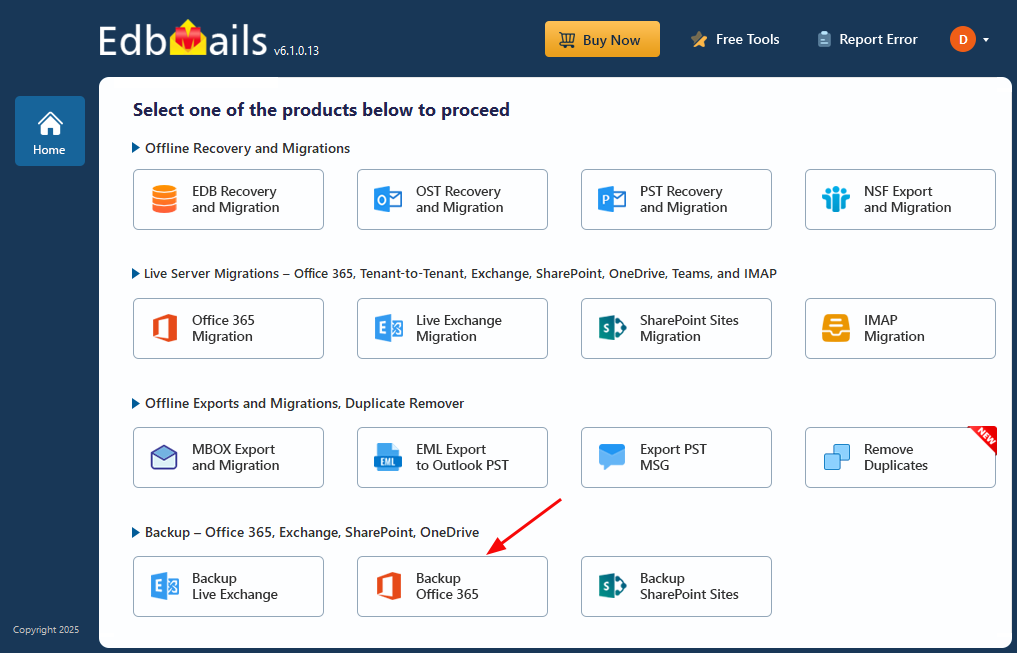
Select the operation as ‘Restore to Office 365’.
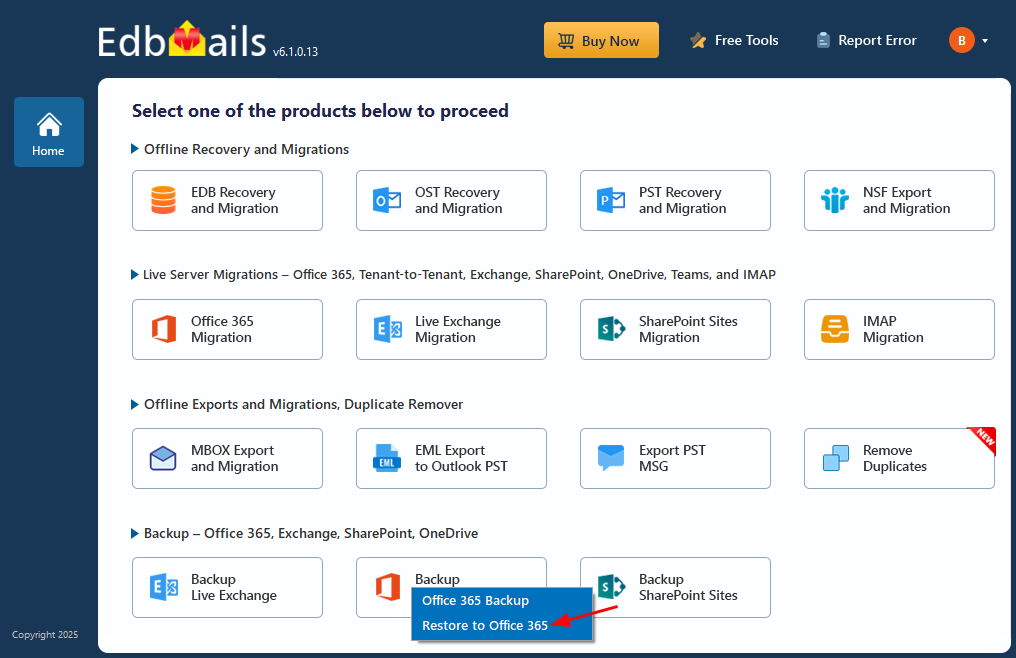
Enter job name for Office 365 Restore
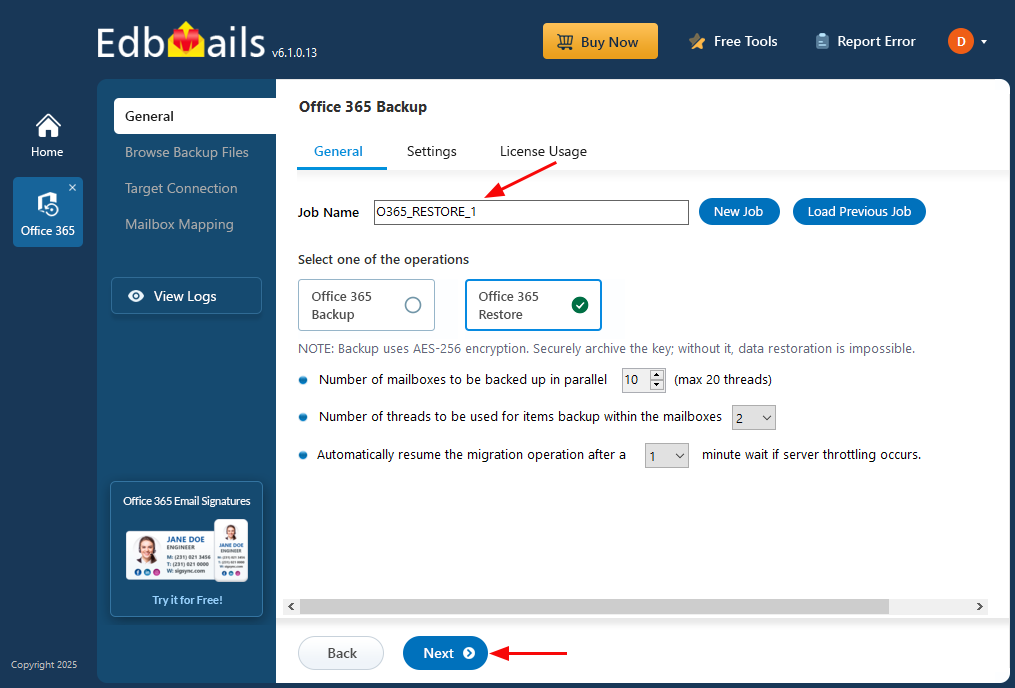
Select the encrypted backup file
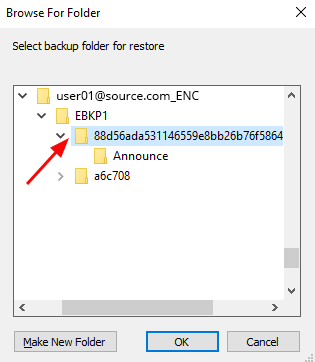
Connect to the target Office 365 server
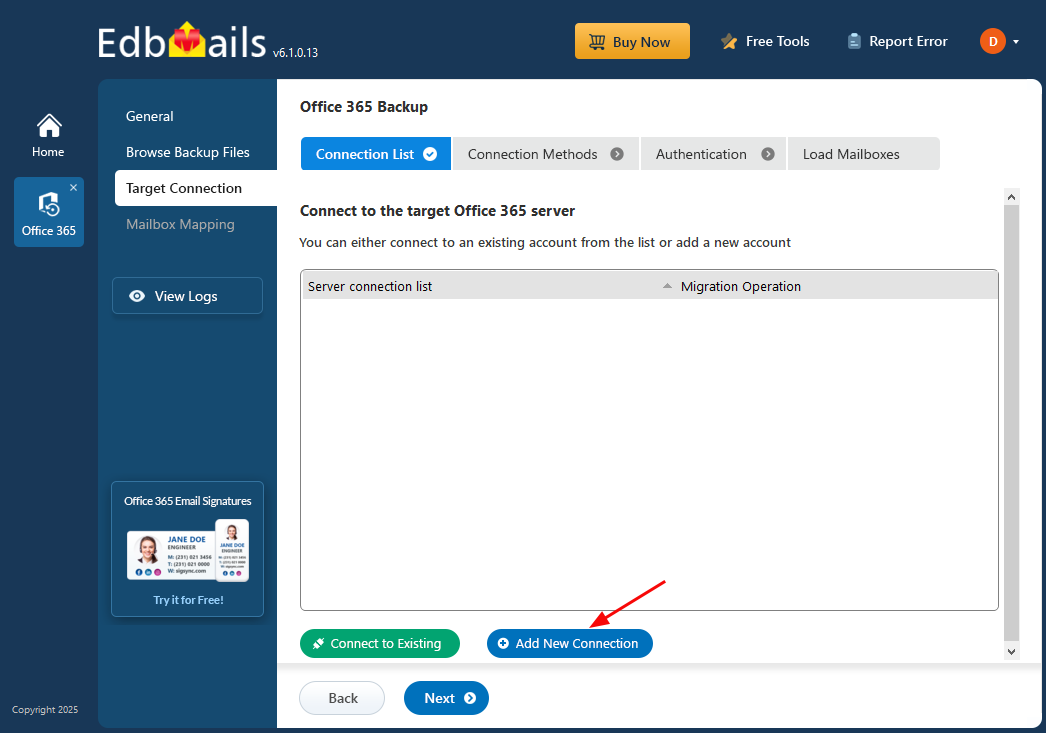
Authenticate on Microsoft sign-in page
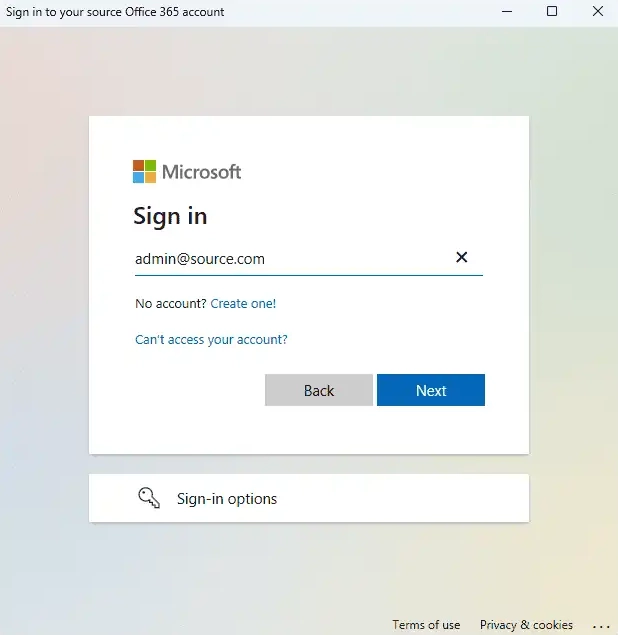
Select the option to load the mailboxes
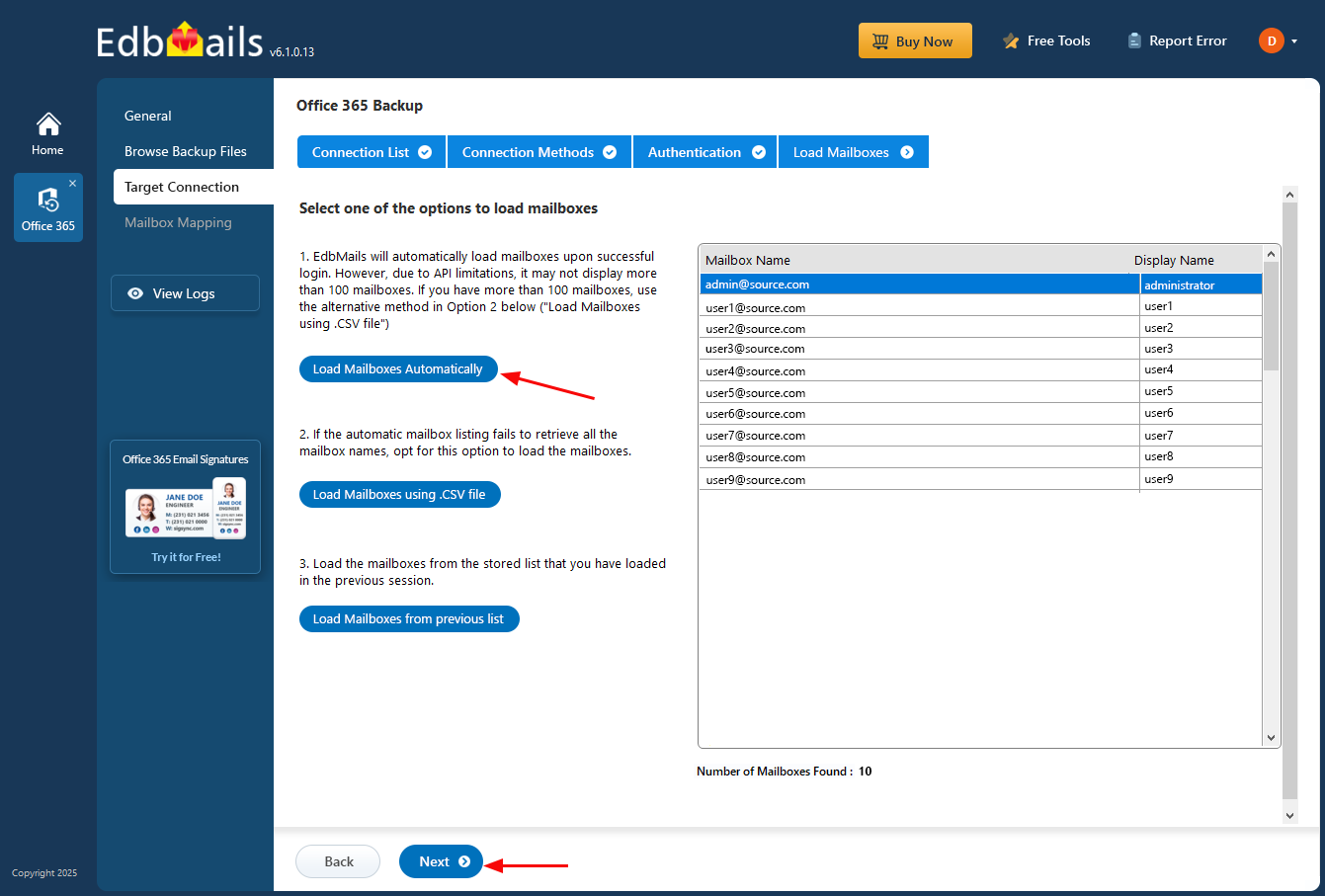
Click on 'Start Restore' Button