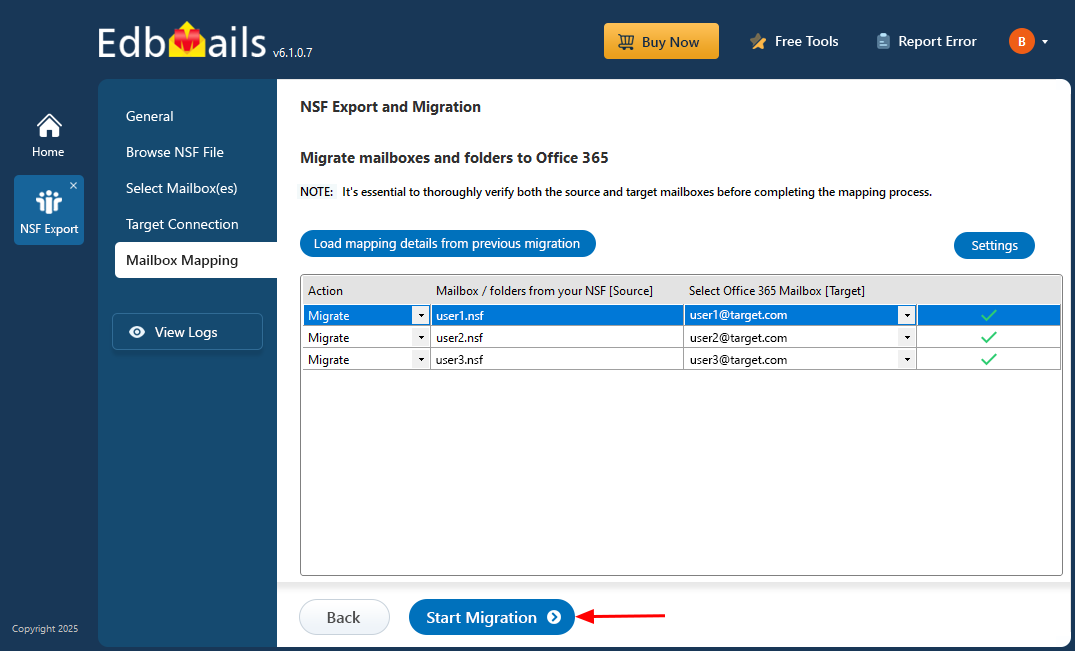NSF to Office 365 screenshots
Choose ‘NSF Export and Migration’
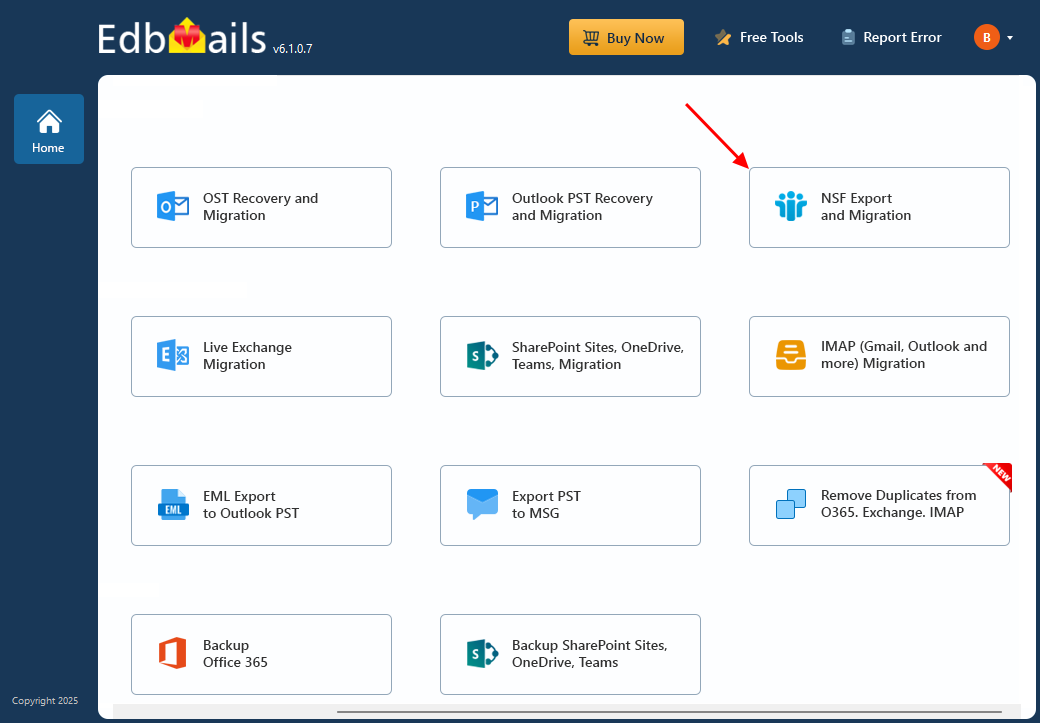
Select 'NSF to Office 365’
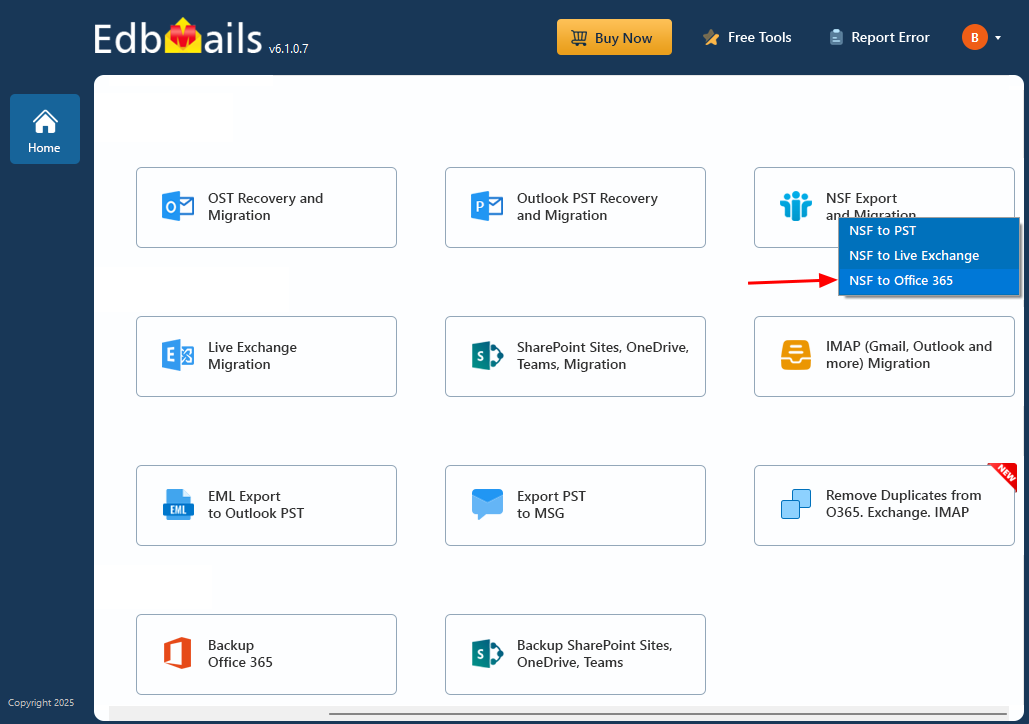
Enter NSF to Office365 job name
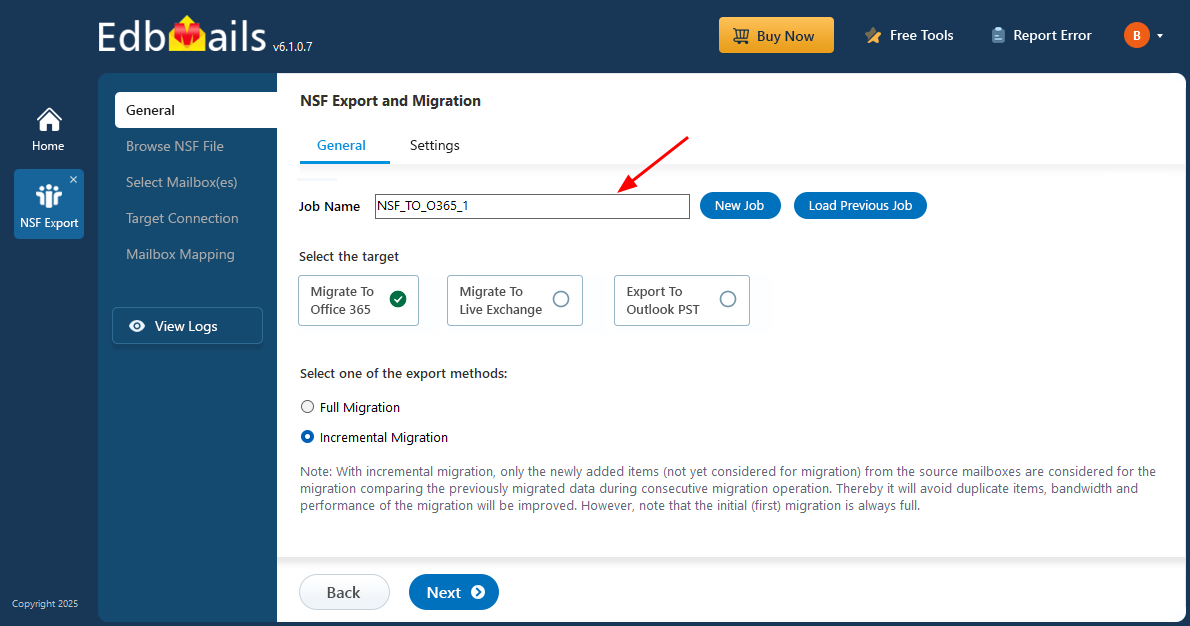
Click the ‘Add file(s)’
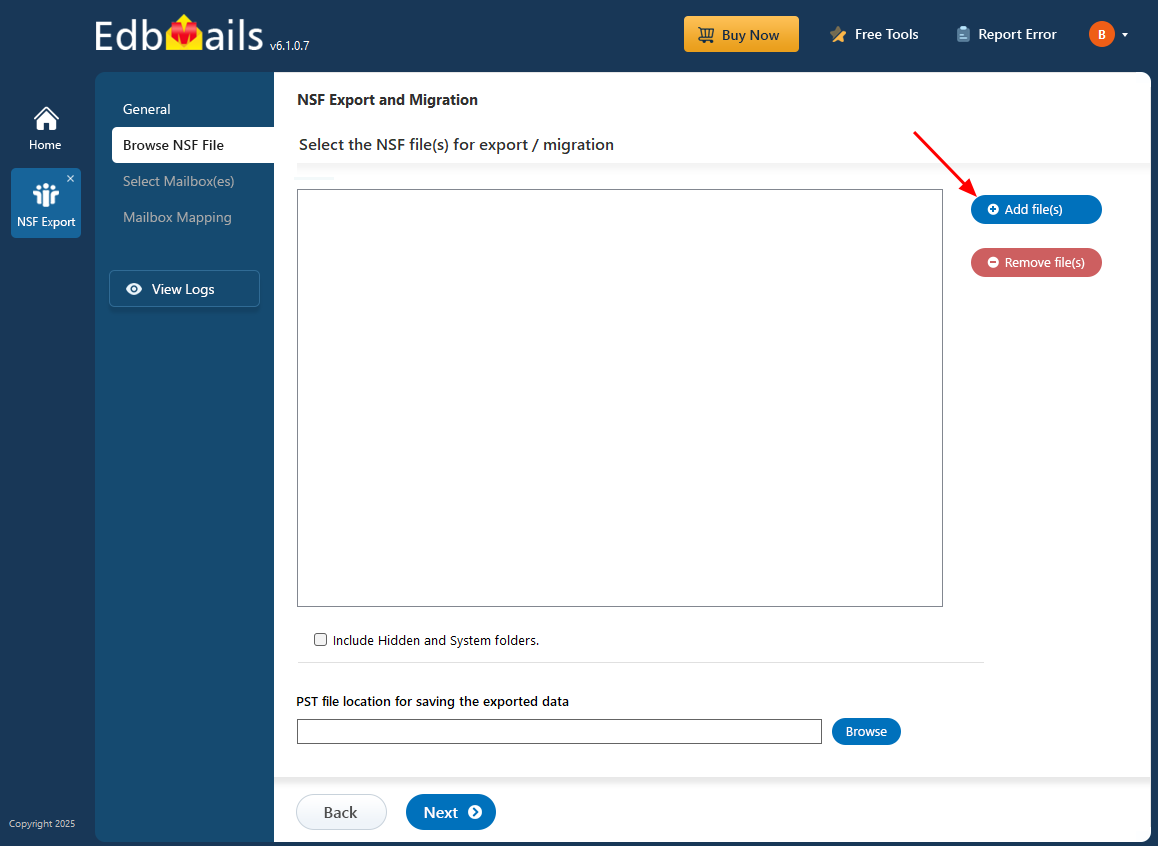
Select the mailboxes
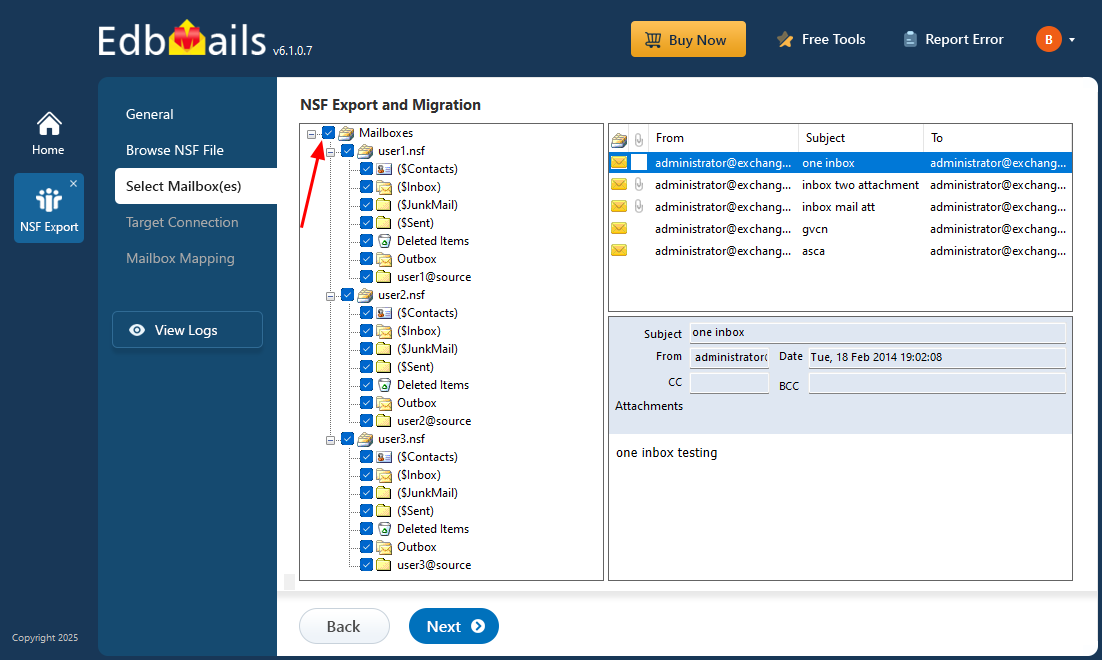
Click 'Add New Connection'
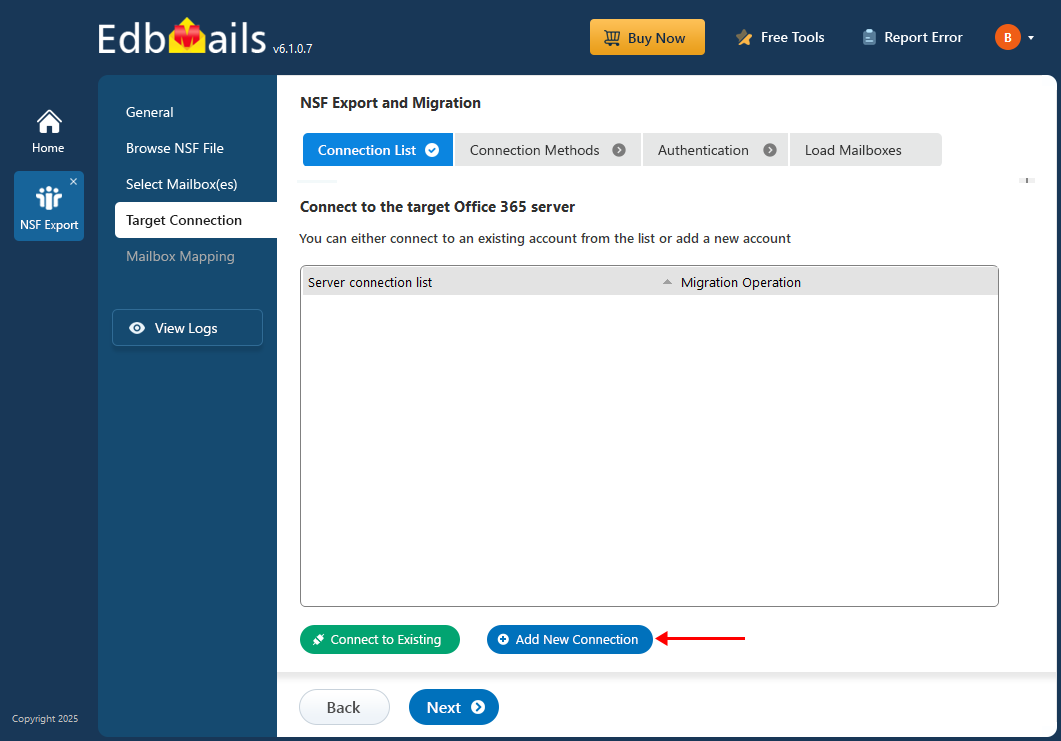
Microsoft sign-in page
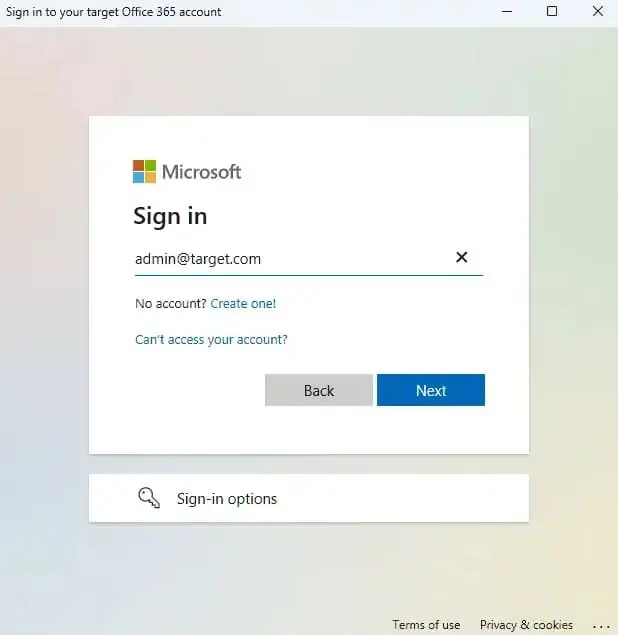
Select the option to load the mailboxes
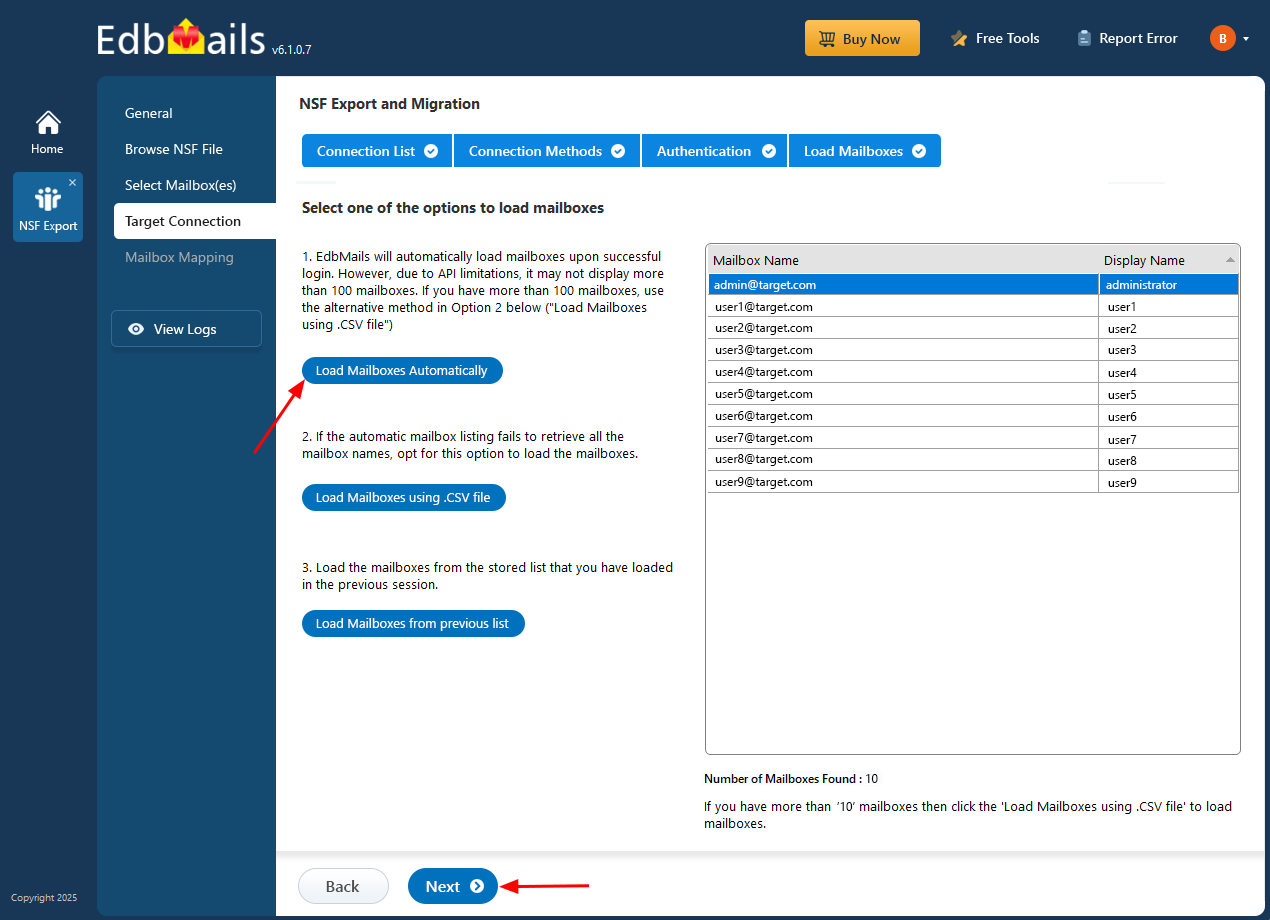
Click the 'Start Migration’